How to Optimize Website Speed and Reduce CPU Utilization of Your Server
Website speed plays a crucial role in enhancing user experience, improving SEO rankings, and reducing server costs. A slow website not only frustrates visitors but also increases CPU utilization, which can lead to high hosting expenses or even server crashes. In this guide, we’ll explore effective strategies to optimize your website speed and minimize CPU usage, ensuring smooth performance and lower resource consumption.
1. Choose a High-Performance Hosting Provider
Your hosting provider significantly affects website speed and CPU utilization. Follow these best practices:
- Use Cloud Hosting or VPS: Instead of shared hosting, opt for Cloud VPS or Dedicated Servers.
- CDN Integration: Use a Content Delivery Network (CDN) to serve static files from multiple locations worldwide, reducing server load.
- Enable Caching: If your hosting offers server-side caching, enable it for faster performance.
Recommended Hosting Providers:
- Cloudways (Great for performance optimization)
- A2 Hosting (Turbo Servers for speed boost)
- SiteGround (Efficient caching solutions)
2. Optimize Images Without Losing Quality
Large images can slow down your website significantly. Use these methods to reduce image sizes:
- Use Next-Gen Formats: Convert images to WebP for better compression.
- Optimize with Online Tools: Use tools like TinyPNG or ImageOptim.
- Lazy Loading: Enable lazy loading so that images load only when needed.
- WordPress Plugins: If using WordPress, install Smush or ShortPixel for automatic image optimization.
3. Implement Caching to Reduce Server Load
Caching minimizes server requests and improves loading speed. Here’s how:
- Browser Caching: Stores website assets on the user’s device for faster repeat visits.
- Page Caching: Saves dynamically generated pages as static HTML files to reduce processing time.
- Object Caching: Retains database query results to prevent repeated fetching.
- Recommended Plugins: WP Rocket, W3 Total Cache, LiteSpeed Cache
4. Minimize and Compress Website Files
Reducing file sizes helps speed up load time and decreases CPU usage.
- Minify CSS, JavaScript, and HTML: Use Autoptimize or Fast Velocity Minify for WordPress.
- Gzip Compression: Enable Gzip or Brotli compression via
.htaccessor hosting settings. - Reduce HTTP Requests: Merge CSS/JS files and eliminate unnecessary third-party scripts.
5. Optimize Your Database to Reduce CPU Usage
A cluttered database slows down queries and increases server load. Optimize it by:
- Removing unnecessary revisions and spam comments.
- Using a Database Cleaner Plugin like WP-Optimize for WordPress.
- Running database queries efficiently to prevent slowdowns.
6. Use a Lightweight and Fast Theme
A bloated theme can slow down your website drastically. Choose themes optimized for speed, such as:
- GeneratePress
- Astra
- Neve
Avoid using themes with excessive animations, unused scripts, and unnecessary widgets.
7. Limit the Use of Resource-Heavy Plugins
Some plugins consume too much CPU power. Follow these steps:
- Disable and delete unnecessary plugins.
- Monitor plugin performance using Query Monitor.
- Replace heavy plugins with lightweight alternatives (e.g., use Perfmatters instead of multiple optimization plugins).
8. Block Bad Bots and Reduce Unwanted Traffic
Bad bots and scrapers consume server resources. Use the .htaccess method to block them:
RewriteEngine On
RewriteCond %{HTTP_USER_AGENT} (SCspider|Petalbot|Textbot|s2bot|MJ12bot|YandexBot|SemrushBot|AspiegelBot|BLEXBot|webmeup-crawler|oBot|Semrush|SiteExplorer|BaiDuSpider) [NC]
RewriteRule .* - [F]This blocks malicious bots and reduces CPU usage effectively.
9. Enable HTTP/2 or HTTP/3 for Faster Load Times
Using HTTP/2 or HTTP/3 reduces latency and speeds up data transfer.
- Ensure your hosting provider supports HTTP/2 or HTTP/3.
- Use Cloudflare or QUIC.cloud to enable these protocols easily.
10. Regularly Monitor and Optimize Performance
Use these tools to monitor your website speed and performance:
- Google PageSpeed Insights
- GTmetrix
- Pingdom
- New Relic (for server monitoring)
Regularly check reports and fix issues affecting speed and CPU usage.
Final Thoughts
By implementing these optimization techniques, you can significantly improve your website’s speed, enhance user experience, and reduce CPU utilization on your server. Faster websites rank better on search engines and lead to higher conversion rates.
Start optimizing today, and let your website run faster than ever! 🚀
Need Help?
If you need professional assistance optimizing your website, feel free to reach out to Afojet Infotech for expert hosting and website performance solutions!

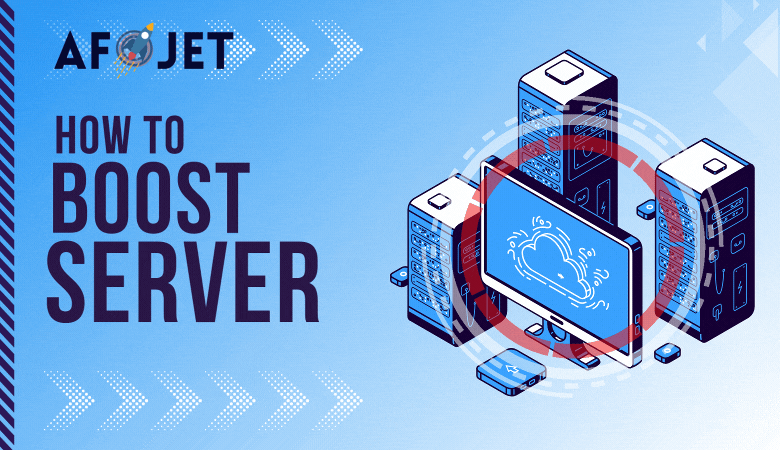

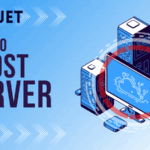
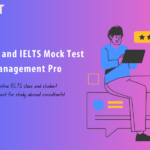







Recent Comments